
This post recaps the exchanges and tips from Let’s Fix Your WordPress Site, 2021-01-19 | WPTO Meetup. This was our 10th online session using Zoom.
These notes are in 2 parts. The first is notes taken during the session and then cleaned up and supplemented and a summary and list of links compiled. The notes cover most of the discussion and make the video more useful. The second part of this post is the chat transcript with light editing of the URLs where necessary.
The requests for help were made in the event page’s comments and in Zoom’s chat messages are included in the first part of the notes and discussed more or less in chronological order.
The session started at 6:30 PM, ended at 8:45 PM.
La próxima sesión es Let’s Fix Your WordPress Site, 2021-02-16 | WPTO Meetup.
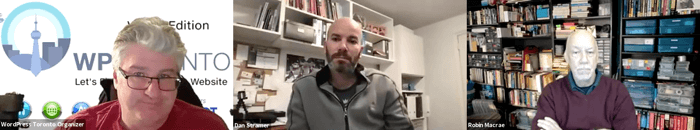
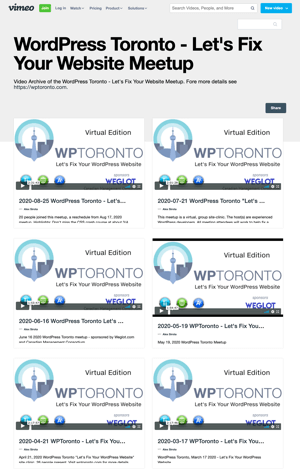
El escaparate de WPTO en Vimeo
Los videos de las sesiones en línea están en una vitrina de Vimeo, WordPress Toronto – Let’s Fix Your Website Meetup on Vimeouna captura de pantalla de la cual está a la derecha.
Sobre nuestros patrocinadores
This WordPress Toronto Meetup sub-group is sponsored by Weglot and the Canadian Management Consortium.
Weglot is the fastest and most flexible way to translate your website. Check out a breve demostración.
Try Weglot out for yourself and then get 15% off as a WordPress Toronto miembro.
See Alex’s introduction to a new video from Weglot, below.
Notas de la sesión
Alex introduced the sponsor Weglot and played a new video https://youtu.be/P3XZwyezkSI, a good intro and demo on the plugin.
Dan just finished work on the DermaSpark site and the use of Weglot made a big improvement in the site—no more manual translations, just tweaking (10s of hours saved), “really cool.” Susan O asked if, as a French company, whether they find the translations OK quality? Dan said that there has been no negative feedback, as yet. It works with all of the text content on a site (images excluded). The subscription cost depends on quantity of text (words), the first 2k, free; tiers from there with a pricing formula available, How can I estimate my total number of translated words? | Help Center (18:35).
How to change a Media file (Image, PDF …) in my translated version | Help Centeraddresses how to change images depending on the user’s language.
Alex encouraged attendees to use the learn.wordpress.org site launched in the last month. It offers workshops, lesson plans, quizzes, and courses for anyone interested in publishing with, building for, or contributing to WordPress. WordPress enthusiasts can also participate in discussion groups focused on specific topics to learn with and from each other. (46:00)
In addition, you can contribute to these resources.
Anouk
Su sitio es Valendream and uses WooCommerce for ecommerce and WPML for translation.
My question regarding my WordPress website is how to properly display two languages on my site. I have it all installed and translated, however the products only show up on the English version and not on the Dutch version. I tag them in the right Dutch category, but it just won’t show on the Dutch website and I don’t know what I’m doing wrong.
The site’s performance is very sluggish switching from English to Dutch and back again.
Navigation and headings don’t change to Dutch.
Which WPML licence, is it the $29 (doesn’t support WooCommerce) or $79 version (does)? She thought the latter was the version she is using.
She should turn off caching when working on these pages so that you sure to “Clear All Cache” in menubar and then turn off the plugin.
This doesn’t explain why the categories aren’t appearing as they should assigned to pages.
Alex proposed a clone of the site and deactivate all plugins not required for this specific aspect of the site. She’ll ask her Dutch hosting company if they can clone or make a staging site.
We got her started in the right direction although we couldn’t solve the problem.
abawanalvin
I am unable to replicate “how to make show hide sidebar”. https://www.daniweb.com/programming/web-development/threads/483609/how-to-make-show-hide-sidebar; his script, https://pastebin.com/B3Ywub6z.
Jennifer Arnott
I actually did some more digging and discovered that the issue was a coding error–the developers left off a “thor_” from the beginning of the filename in the code for deactivating the plugin. My issue has been resolved.
Eltan S
Her question was in regard to the ACF, Advanced Custom Fields Plugin for WordPress, plugin.
I am excited to join for the first time on Tuesday! I am having a problem with WordPress not updating my pages. I am using the Advanced Custom Fields (ACF) plugin. For now I am manually coding in HTML to update the page, but I need a solution to why it is not updating. I am not using and cache plugins and already checked file permissions to make sure they are correct. Thanks!
The site is sviva.ca. Just a side note, there seem to be some restrictions preventing certain updates from happening. I’m not sure where these restrictions are found, or how to change them. I am signed in with administrator privileges.
A follow-up question: where are these limits set? They limit what I can update. Dan pointed out where the limit for a repeater field is set. You can limit the number of rows to be generated regardless of the number potentially. If blank, then there is no limit and as many rows will be generated as the data permits. She wasn’t using a repeater field and doing so would make this simpler and easier.
She created the fields but didn’t complete the necessary second step and set where they are to appear in a page and deal with the limit that had been set for the fields.
Dan recommended that she use a repeater field rather than the field type she had chosen.
This is one of the most powerful and popular WP plugins but relatively complex to configure. You need to invest the time to learn what the plugin can do and to decide exactly what you want to accomplish, your use case.
Dale Montgomery
Hi, it will be our first time attending this online meeting and we are having several issues with our website that we’d like to get some help with. I’m not sure if you’re able to help or not but we thought we’d try. All of the below messages are listed on our site health page. Currently our website is running slowly which we are assuming is because of the performance based issues below.
- A PHP session was created by a session_start() function call. This interferes with REST API and loopback requests. The session should be closed by session_write_close() before making any HTTP requests.
- The REST API is one way WordPress, and other applications, communicate with the server. One example is the block editor screen, which relies on this to display, and save, your posts and pages.
The REST API request failed due to an error. Error: cURL error 28: Operation timed out after 10001 milliseconds with 0 bytes received (http_request_failed).
The site is The Monty | Your Source for Heat Treat News.
We found that the legacy JQuery JavaScript library being used is being deprecated. Plan to replace its functionality. Note the JQuery Migrate Helper in the Site Health page. That legacy version was installed by some plugin or the theme. If the former, the challenge is finding which plugin. The Divi theme is up to date.
Alex recommends cloning the site and working on the 4 critical Site Health issues in that much safer way.
Hosted by Godaddy. Alex said that he has lost faith in that host having been a big fan a couple of years ago. He thought that the critical issues are likely caused by GoDaddy including installing the legacy JQuery library as a quick and dirty fix.
Boris also believed that the problem could be the hosting and to take a look at GTmetrix and view the Waterfall tab. See https://gtmetrix.com/reports/themonty.com/zGUgReDs/.
This resulted in Dale asking what hosts do attendees recommend.
Alex recommended MDDHosting. (See the chat transcript (below) for other recommendations.)
Robin noted that many hosts offer the no-charge service of cPanel Para cPanel migrations as they are easy and automated.
Susan O'
My question for Jan. 19 is whether it is possible to use one theme for Pages and one for Posts. Alternatively, if you have to stick to one theme throughout the site, can you change the background colour to distinguish Pages from Posts? I’m Susan O’ Solutions. (19:50)
The answer is that a site can have only one theme and the Customizer and other theme options are how you learn what a theme can do and offer.
She is using the Adri theme (an update is available) and doesn’t use a pagebuilder.
As usual, there are a variety of ways to address her specific request regarding the background color(s) of her pages and posts.
At one end of the spectrum is adding a template either as a custom post type or with a pagebuilder. In the middle is using the block editor (Gutenberg). At the far end, the simplest technique is to either use the Customizer to set globally the background color or add a CSS rule.
Robin said that the key is for her to learn what templates are and how they work if she is determined to add a page or post layout that the theme doesn’t support out of the box.
Sandy addressed the background color question by recommending the use of the Customizer‘s Additional CSS setting to set the background color globally. The CSS editor is live which means that changes are made as you edit. (See the video for the CSS snippet used and the real time change made.)
Note that the theme’s Customizer setting for background and font colors would be over-ridden by the custom CSS in Additional CSS.
Then ensured a long digression on the strategy each of us has for the way we use WordPress. In Alex’s opinion, people don’t respect the power and complexity of WP and the need to either stay on the straight and narrow path rather than venture into the arcane and complex capabilities that tend to confound users. What this means is that you need to have appropriate expectations both with respect to the opportunities and your capabilities of WP and the time you have to invest in learning and the trial and error process that developing a WP site involves for non-programmers.
The metaphor Dan offered was WP as a Formula 1 racing car. It very powerful but requires skill on the part of mechanics and driver in order to use the vehicle. It isn’t something with which to dabble.
To choose a background color, Robin recommended that Susan chose a colorpicker and several were noted: https://colorable.jxnblk.com/ Y https://htmlcolorcodes.com/color-picker/ (more in the chat transcript, below).
Use the inspector to find the CSS selector you need to make a change either in its value or to replace with another selector. (The Find Overriding CSS Declarations In Chrome DevTools article explains how to use the Inspector tool to debug a CSS change you’ve made that isn’t being displayed as you expect. Use it to learn how to use the Inspector to find a CSS selector that controls an element of a page or post that you can then use to add CSS to over-ride the value you find.)
Alex and Robin said that everyone should learn HTML first and then, to paraphrase Matt Mullenweg, learn CSS deeply.
La transcripción del chat
These are the public chat messages sent during the session.
- 18:37:47 Robin Macrae to Everyone : https://youtu.be/P3XZwyezkSI.
- 18:39:49 Mamdouh Samy: The video looks very blurry to me. Can you please, choose a higher resolution for it?
- 18:40:02 Sandy Feldman: me too
- 18:40:59 Eitan S: It’s because the screen share is optimized for a video. It shows the video in a lower resolution so that it is less glitchy while being green shared
- 18:41:39 Alex Sirota: Here’s the youtube video for Weglot we just saw – have a look
- 18:44:17 Jennifer Arnott: Very cool!
- 18:44:43 Alvin: Sorry for coming late.
- 18:44:55 Mamdouh Samy: May I know how much does that cost for such a site?
- 18:47:06 Claudio Oriani: https://support.weglot.com/article/136-how-to-change-a-media-file-image-pdf-in-my-translated-version
- 18:47:06 Alvin: Is that a plugin?
- 18:47:12 Eitan: Yes
- 19:00:53 Sandy Feldman: would someone be able to paste the url in the chat? I would like to go to the site
- 19:01:00 Eitan: I am having the same problem on Safari
- 19:02:04 Sandy Feldman: https://valendream.com/
- 19:04:04 IBAP-Mark P. Chmielewski: Anouk perhaps your site is cached on your laptop, and not showing what other participants are seeing? Can you try another PC to verify what others are seeing?
- 19:04:33 Eitan: Or if your press ctrl + shift + F5 it will clear your cache
- 19:09:52 Alvin: Yup
- 19:09:54 Alvin: It is solved.
- 19:16:37 Hannah: I haven’t been able to comment on the meet up but I have a question that has to do with elementor: my works website was designed with wordpress using elementor and I need to update/add items that popular when you click ‘see more hardwoods’. When I open this page in elementor and click ‘see more hardwoods’ nothing populates to be able to edit them. Here is the link: https://adamsonflooring.ca/floorsense/.
- 19:27:10 Sandy Feldman: url?
- 19:30:48 Boris: could be the hosting. Take a look at GTMETRIX.COM and view the WATERFALL tab
- 19:34:58 Boris: use a page builder like OXYGENBUILDER.COM which is faster with less code than DIVI
- 19:35:56 Alvin: WarningLong task took 529.91 ms. under performance
- 19:36:48 Eitan: It starts out really slow, and then loads extremely fast and finished
- 19:38:59 Alex Sirota: mddhosting.com
- 19:39:03 Alex Sirota: flywheel.com
- 19:39:11 Alex Sirota: wpengine.com
- 19:39:14 Boris: CLOUDWAYS.COM is fast and managed
- 19:39:20 Alvin: I used godaddy or amazon cloud hosting.
- 19:39:30 Alex Sirota: whc.com
- 19:39:58 Boris: I use SITEGROUND.COM and their CLOUD plan
- 19:39:58 Jennifer Arnott: I use siteground.com Their support people have been pretty helpful for a newbie like me
- 19:40:48 Claudio Oriani: I also use SiteGround and CirrusTech (that is based in Canada)
- 19:41:30 IBAP-Mark P. Chmielewski: Hi folks. This is my first WP Toronto meet up. Very much enjoyed it; must leave now. Looking forward to attending the next meetup! Take Care, Stay Healthy, Be Safe!
- 19:41:46 Sandy Feldman: I like dreamhost
- 19:41:55 Mamdouh Samy: +1 for Siteground
- 19:42:24 Boris: I have seen ‘nightmares’ on DREAMHOST
- 19:44:52 Sandy Feldman: really? like what?
- 19:47:48 Boris: DREAMHOST are slow when looking GTMETRIX.COM figures. Sometimes due to choice theme/template
- 19:47:51 Robin Macrae: Here’s the GTMetrics report: https://gtmetrix.com/reports/themonty.com/zGUgReDs/.
- 19:48:25 Eitan: You could also use this tool provided by Google (PageSpeed Insights): https://developers.google.com/speed/pagespeed/insights/.
- 19:49:03 Boris: take a look at the WATERFALL tab
- 19:49:35 Eitan: PageSpeed Insights rates it a 21/100
- 19:50:31 Eitan: They recommend (among many other things) to cache images
- 19:52:07 Boris: you can try ASSET CLEANUP plugin to minimize the script
- 19:53:20 Boris: if you use a page builder like OXYGENBUILDER you are flexible on the look page to page
- 19:58:11 Boris: It’s been fun everybody!! Meet you all at the next MEETUP or on some of the other WP MEETPS in the GTA
- 20:03:33 Mamdouh Samy: Thank you everyone. It’s been good to meet you today!
- 20:04:00 Eitan: Thank you for your help! This has been a great Meetup.
- 20:06:59 Bruno Vargas: Dan is absolutely right. Twenty Twenty and block editor allows you to create anything you can imagine
- 20:10:26 Alvin: You can do page builder. You can code it using CSS. I hope it will help.
- 20:13:25 Jennifer Arnott: Good analogy, Dan.
- 20:16:34 Alvin: You can edit the page using file manage in cpanel with the theme you pick.
- 20:18:54 Alvin: The background color change with special.
- 20:18:56 Sandy Feldman: just a thought – if you do .blog {background-color:blue;} in the customizer it might work
- 20:19:15 Alvin: I am not sure if she had page builder plugin.
- 20:19:20 Sandy Feldman: because that class is not on not blog pages
- 20:19:28 Sandy Feldman: just in the WP customizer
- 20:23:38 Alvin: it needs to be publish
- 20:24:46 Jennifer Arnott: Congratulations!
- 20:24:57 Alvin: Congrats.
- 20:25:17 Sandy Feldman: https://colorable.jxnblk.com/.
- 20:25:42 Alex Sirota: https://www.w3schools.com/colors/colors_names.asp.
- 20:26:32 Claudio Oriani: https://htmlcolorcodes.com/color-picker/.
- 20:28:24 Anouk: Try turquoise 🙂
- 20:30:30 Alvin: I have to go. Thanks.
- 20:31:30 Dale’s iPad: Thanks so much for your help, we will be back next month!
- 20:33:53 Alex Sirota: Learn. CSS. Deeply.
- 20:34:09 Alex Sirota: Learn HTML first. And then CSS deeply.
- 20:41:11 Bruno Vargas: Great community here, looking forward to joining you all again soon. Cheers!

Eso es todo para las notas de recapitulación de Meetup de este mes.
The next is another online session, Let’s Fix Your WordPress Site, 2021-02-16 | WPTO Meetup. RSVP and post your question or request.
Robin Macrae (Linkedin)

