
This post recaps the exchanges and tips from Let’s Fix Your WordPress Site, 2020-12-15 | WPTO Meetup. This was our 9th online session using Zoom.
These notes are in 2 parts. The first is a commentary on the session rather than notes notes taken during the session as usual. I’ll return to the usual notes in the next session. The second part of this post is the chat transcript with light editing of the URLs where necessary.
The requests for help were made in the event page’s comments and in Zoom’s chat messages are included in the first part of the notes and discussed more or less in chronological order.
The session started at 6:30 PM, ended at 8:30 PM and a handful continued to talk afterwards.
The next session is Let’s Fix Your WordPress Site, 2021-01-19 | WPTO Meetup.
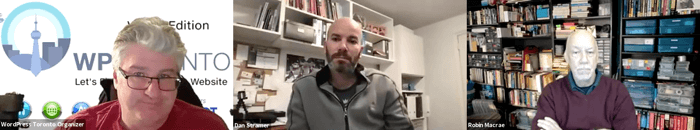
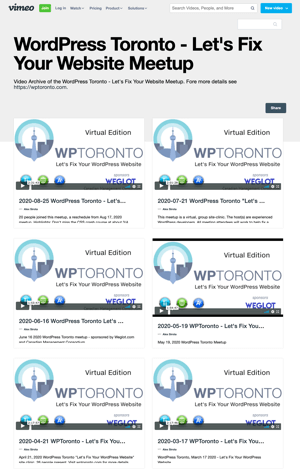
WPTO’s showcase on Vimeo
The videos for the online sessions are in a Vimeo showcase, WordPress Toronto – Let’s Fix Your Website Meetup on Vimeo, a screenshot of which is at right.
About our sponsors
This WordPress Toronto Meetup sub-group is sponsored by Weglot, the Canadian Management Consortium and WPUP.co.
Weglot is the fastest and most flexible way to translate your website. Check out a short demo.
Try Weglot out for yourself and then get 15% off as a WordPress Toronto member.
WPUP.co is a new sponsor. Its provides subscription-based maintenance services for WordPress sites. WPUP is offering WPTO members a 25% off lifetime discount.
Session notes
In this session, we had more discussions and examples of procedures than issues and fixes and I participated rather than taking notes as usual.
The video of this session has some excellent exchanges that people starting out with WordPress will find useful and encouraging.
The chat was extensive and is worth reviewing. Attendees will find the URLs that they may have missed when their questions were being discussed.
This session was noteworthy in several respects.
First, the overall tenor was quite lively and engaging, somewhat than usual. Seeing some of the things demonstrated in WordPress elicited the oohs and ahas when the light bulb goes on or someone has that eureka moment signifying an important insight.
This atypical level of social interaction may have been in part because all of the questions were from women. Conventional wisdom holds that men are less likely to ask for help than women. When I queried Google for why women more likely than men to ask for help, the first hit, Asking for Help: Men vs. Women | The Forward, cited a survey which found one realm in which men are more likely to ask others for help faster than women are—technology. Go figure.
Before the session, Alex, Dan and I briefly discussed the drop off in questions posted compared to 3 or 4 months ago. We are less effective when we learn of a question in the session rather than beforehand. Notwithstanding that, we had no shortage of questions and issues and the session continued after the usual 8:30 end time.
In short, I found this session to be one of the most enjoyable of late and recommend the video for those who need a boost in their confidence regarding WordPress and encouragement to ask for help. Not only are we there to provide help but to do so in an enjoyable experience.
The chat transcript
These are the public chat messages sent during the session.
- 18:38:25 From Dan Stramer : Weglot online translation service: https://weglot.com/
- 18:39:12 From Dan Stramer : State of the word: https://wordpress.org/news/2020/12/state-of-the-word-2020/
- 18:45:35 From WordPress Toronto Organizer : https://www.meetup.com/Kingston-WordPress-Group/events/275173655/
- 18:56:39 From WordPress Toronto Organizer : If you have a question please post it on https://www.meetup.com/WPToronto/events/wnqhcsybcqbtb/
- 18:56:49 From WordPress Toronto Organizer : https://wordpress.org/gutenberg/
- 18:57:15 From Bruno : That’s handy
- 19:00:27 From Rishma Malik : New to this world even though I have had a WordPress site for 5 years. My website designer gave me a tutorial ages ago and now I am without him and need to make some changes/add a few things and remove a few things. And I am trying to learn what I can.
- 19:01:51 From Sherine Clarke : That’s exactly what I’m trying to do as well, @Rishma! We’re in the same boat
- 19:01:55 From Rishma Malik : Many Many people are telling me to switch to Square Space or other builders. I want to give this a try before I do that. www.rishmayoga.com
- 19:02:19 From Rishma Malik : Cool Sherine!
- 19:02:29 From Bruno : Gutenberg is awesome
- 19:03:34 From Sherine Clarke : I really like “Thrive Themes”, Rishma! They have a great Thrive University with a TON of information to grow your business. I pay $230 per year.
- 19:04:05 From Rishma Malik : Thank you, I’ll check it out!
- 19:05:01 From Susan O’ : Bring on G.berg. I tend to think the print way, and adapt, but help needed, so this should be great.
- 19:05:26 From Fernne Kane : I have an issue to talk about with my website.
- 19:09:36 From Nicole Hart : How to change Out of Stock text on the product page in Woocommerce to Sold Out as example?
- 19:10:45 From MikeNoder : Portland, Oregon WordPress Meetup Image Optimization Presentation by Doug Rider: Slide Deck:
- https://www.dropbox.com/….pdf Youtube Video is a little over 2 1/2 hours in length: https://youtu.be/copKxU7XOM0
- 19:16:58 From Julie J : I’m new to WP and hired a designer/company however now that it’s done I’m (slowly) learning how to update and maintain it on my own. Interested in your feedback although much of what is being discussed is over my head so please use basic terminology. Lol I’m debating about hiring out someone to maintain it. Changes would be minimal so it’s my hope I can figure it out myself.
- 19:17:30 From Sherine Clarke : I can’t post a question on the Meetup page. Comments are disabled. Here are my questions……. QUESTION 1: I’m getting text appear above the heroic graphic/ banner on my site. What’s causing this? https://www.sherineclarke.com QUESTION 2: I have to revamp the site with a new theme. How do I set up a staging site? Is there a video I can watch about the steps to re-doing a website?
- 19:19:12 From Rishma Malik : Julie I am with you
- 19:19:35 From Rishma Malik : Probably not the right forum for us
- 19:19:46 From Julie J : I’m wondering the same Rishma.
- 19:21:44 From Julie J : YES!!! Good question Rishma.
- 19:22:36 From Susan O’ : There was a woman named Dale at my last (aka first) mtg and I think she may be Helper for Hire. Try www.donebydale.ca or .com
- 19:22:40 From Sherine Clarke : Julie, Rishma and I are all in the same situation
- 19:25:28 From Dan Stramer : @Nicole – check this out, not sure if there is a plugin for that: change out of stock to sold out woocommerce
- 19:32:23 From Nicole Hart : I have a plugin installed but it doesn’t override the existing woocommerce badge it just adds to it.
- 19:33:43 From Boris : don’t scare Rishna away LOL
- 19:37:13 From Bruno : I agree, she wants to learn
- 19:37:32 From Sherine Clarke : Same here, Boris!
- 19:38:47 From Susan O’ : I just spotted Archives widget — I might need that! Thanks Rishma – let’s keep looking.
- 19:39:35 From Susan O’ : yes – show the slider widget
- 19:43:12 From MikeNoder : copyright
- 19:43:46 From Susan O’ : Or (c) symbol does it. OMG I need this too.
- 19:46:17 From MikeNoder : Copyright is misspelled in the footer editor, but spelled correctly on the web page.
- 19:54:39 From MikeNoder : Lot of conflict with sliders & WP since 5.5 and before
- 19:55:19 From Sherine Clarke : That’s probably my issue, @Mike.
- 19:58:55 From Susan O’ : Sorry – but where are you Refreshing?
- 19:58:58 From Nicole Hart : I heard sliders are bad for SEO
- 19:59:21 From Sherine Clarke : Good to know, @Nicole! Thanks!!1
- 20:00:04 From Boris : depending on which plugin you use..
- 20:01:21 From Masoud Ahmadpour : @Nicole, i don’t think so. if you use light weight images and not affecting page speed that much then it won’t put negative impact on SEO. after all it’s a web page content.
- 20:02:16 From Boris : look at SLIDER REVOLUTION or LAYER SLIDER Very fast loading and SEO optimized
- 20:03:53 From Boris : If you put motion on the individual slide, the eye tends to stop and look for a second. So there is your opportunity.. Just my 5 cents
- 20:04:38 From Nicole Hart : Oh, I saw that Neil Patel says it’s bad for SEO
- 20:05:44 From Boris : Hmmm. What did he specifically say on it and when (ie year)
- 20:06:57 From Nicole Hart : It was awhile ago I saw the video….can try this one:
- https://www.youtube.com/watch?v=fBkPBS3e6ZE My friends doing a SEO course right now and they told her it’s also bad for SEO.
- 20:07:16 From Susan O’ : To keep images light, try Optimizing – it’s very easy and means your images take less time to load. See WP Beginner for steps.
- 20:10:03 From MikeNoder : The warnings are all I get when I go to the website.
- 20:13:14 From Rishma Malik : Just read all the chats here. Thanks for all the engagement and support. Great community!
- 20:14:16 From Julie J : Thx for the info guys. Must go now. Hope to join next month. Have a great holiday and stay safe!
- 20:14:25 From Susan O’ : Sherine and hosts – once you have the domain name, can you revise the content through WP?
- 20:16:27 From Masoud Ahmadpour : @nicole the video was for 2017! and he was promoting a slider plugin himself! just because Neil said it, doesn’t mean that it’s true! use Slider Revolution as Boris suggested. it’ll work magically.
- 20:17:58 From WordPress Toronto Organizer : https://www.siteground.co.uk/tutorials/cpanel/cpanel/
- 20:17:59 From Rishma Malik : What must have credentials to have are? 1. FTP and 2 ?
- 20:18:07 From MikeNoder : Siteground is moving away from C-Panel, but thingk they have free staging on their middle package and up.
- 20:18:52 From WordPress Toronto Organizer : https://www.siteground.co.uk/tutorials/cpanel/cpanel/file-manager/
- 20:22:50 From Nicole Hart : @Masoud, but doesn’t the browser scan the page and wouldn’t sliders just confuse the browser for the content of the H1 heading in the code? Also, sliders hurt conversions Neil says: https://neilpatel.com/blog/improve-website-design-conversions/
- 20:23:36 From Dan Stramer : Yoast is one of the most important SEO figures in the WordPress world, and this is what he says about sliders. And I agree with him 🙂
- 20:23:37 From Dan Stramer : https://yoast.com/opinion-on-sliders/
- 20:25:34 From Sherine Clarke : Ready when you are, Robin
- 20:25:51 From MikeNoder : Set your product inventory to one.
- 20:27:18 From MikeNoder : Woo Wednesdays for WooCommerce Beginners 12:00pm Pacific Time. https://www.meetup.com/WooCommerce-Coeur-d-Alene/
- 20:28:23 From Rishma Malik : Thank you Mike – will check it out!
- 20:29:17 From Nicole Hart : Thanks Dan!!
- 20:29:31 From Dan Stramer : You’re welcome!
- 20:33:20 From Nicole Hart : @Sherine, I like your font in ‘Get Free Training’

That’s it for this month’s Meetup recap notes.
The next is another online session, Let’s Fix Your WordPress Site, 2021-01-19 | WPTO Meetup. RSVP and post your question or request.
Robin Macrae (LinkedIn)

